Avalanche is another smart contract platform that offers much better scalability than Ethereum without sacrificing decentralization.
With the increase in development for decentralized applications and usage of DeFi, DEXs along with high NFT trading has increased the cost of transactions on Ethereum. The gas fees have been sky-rocketed with the price of Ethereum in the last year. Avalanche aims to make transactions cheaper and specialized for the development of Decentralized finance using different consensus mechanisms.
Avalanche network is made up of three blockchains, the Exchange chain(X-chain), which is the transaction layer for Avalanche-based tokens and the transaction fees are paid in AVAX. The Contract chain(C-chain), where smart contracts and decentralized applications are developed. The C-chain is solidity compatible which means the protocols which are developed for Ethereum also work on Avalanche. The Platform chain(P-chain) organizes validators of the Avalanche network.
Each of these chains has different consensus algorithms. The C-chain uses Avalanche consensus while the other two chains use Snowman consensus protocol. These chains enable speed and scalability as each chain has its own role to accomplish. Avalanche processes around 4500 transactions per second compared to 15 transactions per second by the Ethereum network.
AVAX is the native token of the Avalanche network. The max. supply of AVAX is 720 million and the circulating supply is 244 million at the time of writing this article. You can stake Avalanche tokens to become a validator or delegate your tokens behind a validator. A minimum of 2000 AVAX is needed to be staked to become a validator.
With the recent price increase, the cost of becoming a validator has also increased. It has been good for AVAX holders though.
Now, let's see how to connect the Avalanche network to Metamask by adding custom RPC settings.
Connecting Avalanche(AVAX) to Metamask
1. Log in to Metamask and click the three dots present on the top right and select 'Expand View'

2. Click on the drop-down list and select 'Add Network'
3. Now, let's add the Avalanche mainnet settings. Add the following settings in your Metamask
Network Name: Avalanche Network
New RPC URL: https://api.avax.network/ext/bc/C/rpc
Chain ID: 43114
Currency Symbol: AVAX
Block Explorer URL: https://snowtrace.io/
4. Enter these details and click Save. Avalanche network is now added to your Metamask wallet
You are now ready to interact with dapps, dexes on Avalanche. You need some AVAX, in order to pay fees while transacting on the Avalanche network. Send assets on Avalanche network to Metamask using exchanges like Binance or Kucoin. You can also bridge your assets from other chains to Avalanche.
The Avalanche ecosystem is growing rapidly and here are some most popular dapps on the Avalanche network.
- Pangolin
- Trader Joe
- Avalaunch
Pangolin is a decentralized exchange on Avalanche which offers high liquidity, low transaction fees, and fast settlements
Trader Joe is a decentralized exchange on Avalanche where you can swap your assets. Trader Joe also offers to lend for leverage trading
Avalaunch is a launchpad on the Avalanche network where new and innovative projects can be launched
There are more dapps to come on the Avalanche network. Avalanche network is growing rapidly and developers are gaining interest in building on Avalanche. If the Avalanche network can solve scalability issues and make transactions cheaper, it's a win-win situation for everyone.
Comment your Metamask Avalanche address to get some airdrop tokens
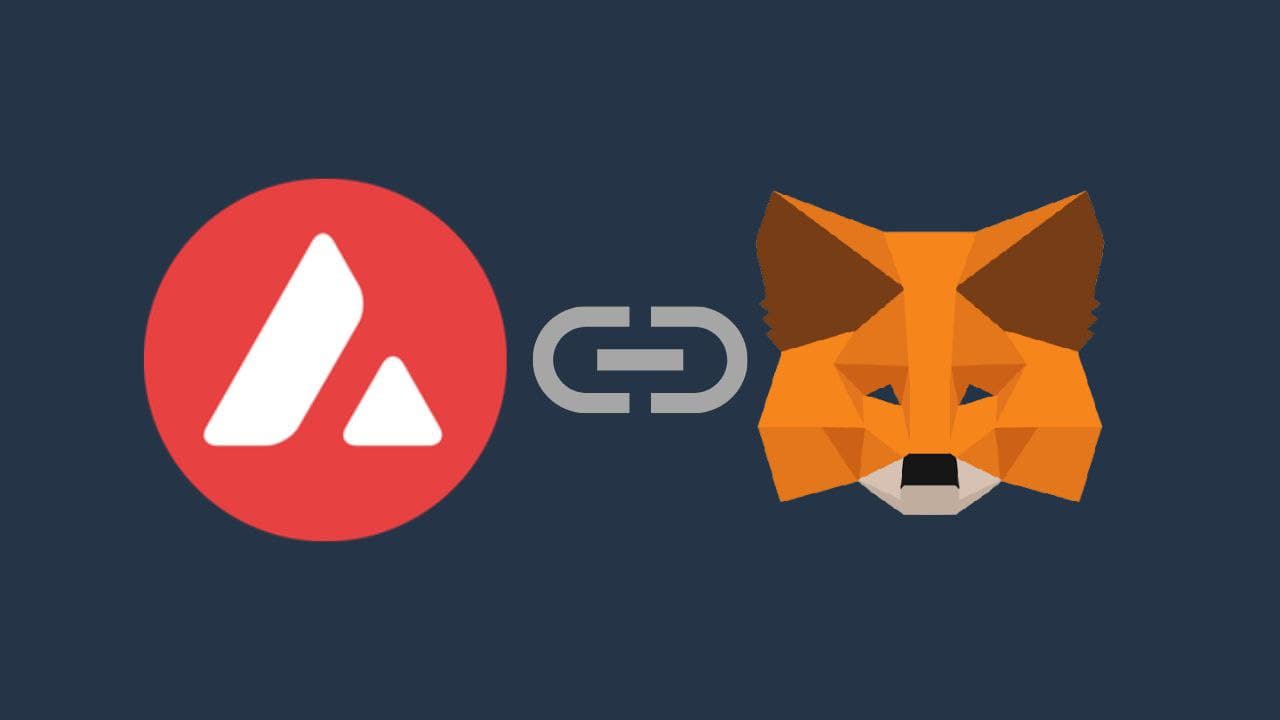
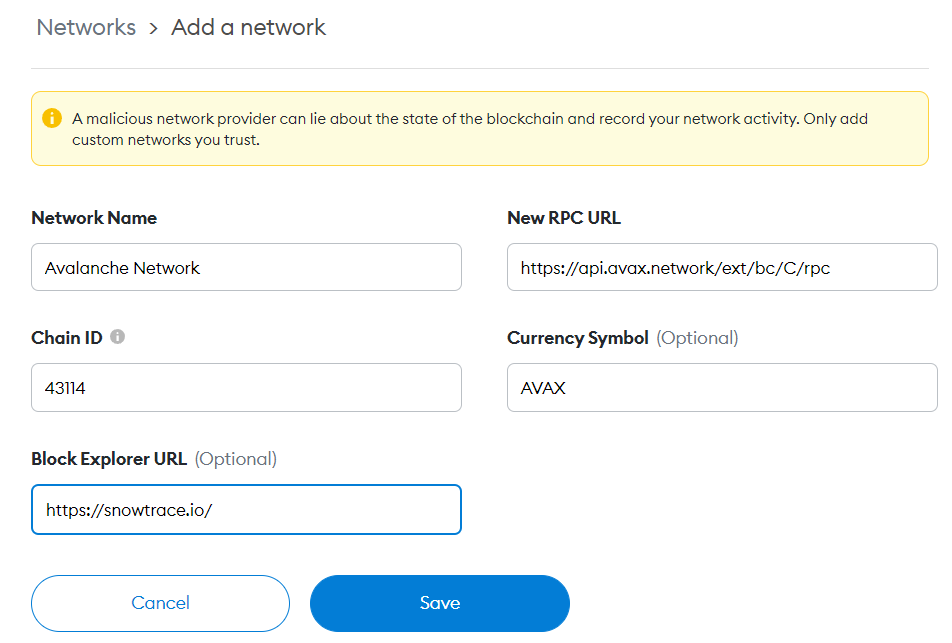
0x791e05C90D15305EabA36049f2B4cD7000750040
ReplyDeletePost a Comment