NEAR wallet is a cryptocurrency wallet that can store NEAR, the native token of the NEAR protocol. NEAR wallet enables the transactions on the NEAR protocol. It can be also used to interact with the decentralized applications on the NEAR blockchain.
NEAR protocol is a cloud computing platform run by the community. NEAR protocol is a smart contract platform and Ethereum competitors. NEAR is a developer and user-friendly platform. NEAR protocol has high throughput, high transaction speeds, and cross-compatibility.
Scalability is one of the major drawbacks of Ethereum. NEAR protocol aims to solve scalability issues through a process known as Sharding. Sharding involves the splitting of blockchain into partitions known as Shards. Sharding ensures that each node will handle only a fraction of the network's transactions. Based on the traffic, shards get split or merged.
NEAR protocol uses the Proof of Stake consensus algorithm. NEAR uses Thresholded Proof-of-Stake to elect validators. Validators who stake above the threshold amount will be selected to verify transactions and create new blocks.
NEAR is the native token of the NEAR protocol. NEAR is used to pay transaction fees on the network and is rewarded to nodes for securing the network. NEAR token holders can also participate in the governance of the network.
How to Create a NEAR Wallet?
Here is the step-by-step guide to create a NEAR wallet.
1. Go to wallet.near.org and click on 'Create Account'
2. On the next page, click on 'Get Started' to proceed
3. Next, you have to choose a security method to recover your wallet later, if it is lost. We recommend selecting 'Secure Passphrase'. If you own a Ledger wallet, you can select 'Ledger Hardware Wallet'.
4. Now you have to copy the 12 words secure passphrase. Do not lose it. Do not share it with anyone, doing so might give them access to your wallet, and you can lose all your funds. Click on 'Continue'
5. Verify the words as in the secure passphrase and click on 'Verify and Complete'
6. You will end up on the screen below. Don't panic. It is completely normal. You have to send 0.1 NEAR($1.23) to your wallet address that is shown to activate the wallet
7. Buy NEAR tokens on exchanges like Binance, Huobi, Okex, Liquality, or Okcoin. Withdraw those tokens to the address shown in your wallet. Select NEAR blockchain network while withdrawing your tokens.
8. After the transaction is processed, you will be able to view the balance in your NEAR wallet. You have successfully created a NEAR blockchain wallet.
How to Add Custom Address to NEAR wallet?
The custom address is an easy-to-read address like 'thecryptoinsight.near'. Instead of using the long boring wallet address every time you make a transaction, you can add a custom address to your NEAR wallet.
You will need 0.1 NEAR to create a custom address for your NEAR wallet. Follow the steps below:
- Click on 'Add a Custom Address' on the wallet homepage
- Enter the Account ID, whatever you want to name your wallet with. Proceed if it is available and click 'Reserve My Account ID'.
- Copy and save the secret passphrase again. Fund your new account, click on 'Next' and approve the transaction. Make sure you have more than 0.1 NEAR in your wallet.
- 0.1 NEAR will be deducted from your wallet and added to your custom wallet after some transaction fees
You can navigate between your wallets in the top right corner of the wallet page.
There are some exciting dapps on NEAR blockchain like,
- Ref Finance - A DeFi platform
- Paras - An NFT marketplace
- Flux Protocol - The trustless data layer for Web3
and many more new dapps are built on the NEAR protocol. Hope you have a good time using the NEAR blockchain.
Subscribe for more interesting content on crypto, DeFi, and NFTs.

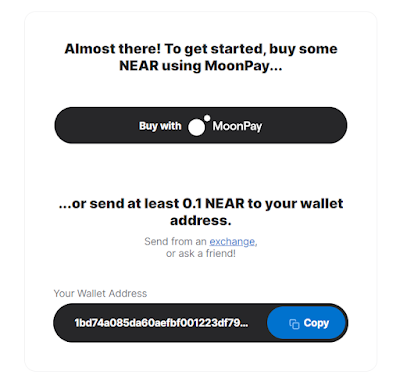

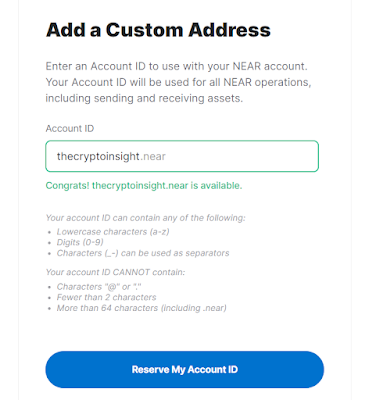
Post a Comment