Scroll is a zkEVM layer 2 solution for Ethereum. Scroll is another zk-Rollup solution similar to zkSync. zk-Rollup is the best scaling solution for Ethereum. zk-Rollups are highly secure and have the shortest time to finality. Scroll aims to build a fully EVM-compatible zk-Rollup.
Scroll has announced a pre-alpha testnet where users can test on the test blockchain.
Scroll being a Layer 2 solution must have a token for operational and transaction fees. Participating in the Scroll testnet might make you eligible for their airdrop if they announce a token in the future.
How to Participate in Scroll Testnet?
- Go to their website Scroll.io
- Click on "Join Pre-Alpha Testnet" on their homepage
- Add Scroll Layer 1 and Layer 2 networks to your Metamask
Click on 'Add to Metamask' for both Scroll L1 testnet and Scroll L2 testnet. And also add the tokens so you can view their balances on the Metamask. Basically, click 'Add to Metamask' for all you can see above
After you add both networks, make sure you have switched back to the Scroll L1 network
To participate in the Scroll testnet, test the following
1. We need some test tokens to make transactions on the testnet. Click on the Faucet or follow this link. Sign in with Twitter and request some tokens. You must have a Twitter account with 30 followers, which is older than a month and you must have tweeted at least once.
Wait for a few minutes and you'll have test tokens in your wallet. You must have gotten tokens in the L1 testnet
2. Now let's use the Scroll bridge to transfer tokens from the L1 testnet to the L2 testnet. Go to the Scroll bridge. Let's transfer the TSETH tokens. Select the number of tokens you want to bridge. Send TSETH to Scroll L2 testnet and confirm the transaction on Metamask.
Now we have some tokens on the Scroll L2 testnet. Let us use the Scroll swap and add liquidity to any pool.
3. Switch the network on Metamask to Scroll L2 testnet. Go to Scroll swap. Let us swap from TSETH to TSUSDC.
Enter the amount, let's say 0.1 TSETH. Click on Swap and confirm the transaction on Metamask
4. To add liquidity, go to Pool and Add Liquidity. Adding liquidity means, you earn a share of fees paid from the users who swap their tokens from this pool.
Select any two tokens you want to add liquidity to. Enter the amount and Supply. Confirm the transaction.
5. Go to Rollup Explorer. See L2 blocks being committed to L1 and finalized with zkEVM proofs.
6. Go to L1 block explorer and L2 block explorer. Both of them are similar. Paste your Metamask address in the top right search bar on any of the websites and you can find the transactions you have made in L1 testnet and L2 testnet.
You have completed all the tasks mentioned on their pre-alpha testnet page. Let us hope Scroll raises some funds and does a good airdrop.
This may not be the sole criterion for the airdrop, make sure to stay updated with our blog for more updates on this project and many such airdrops.
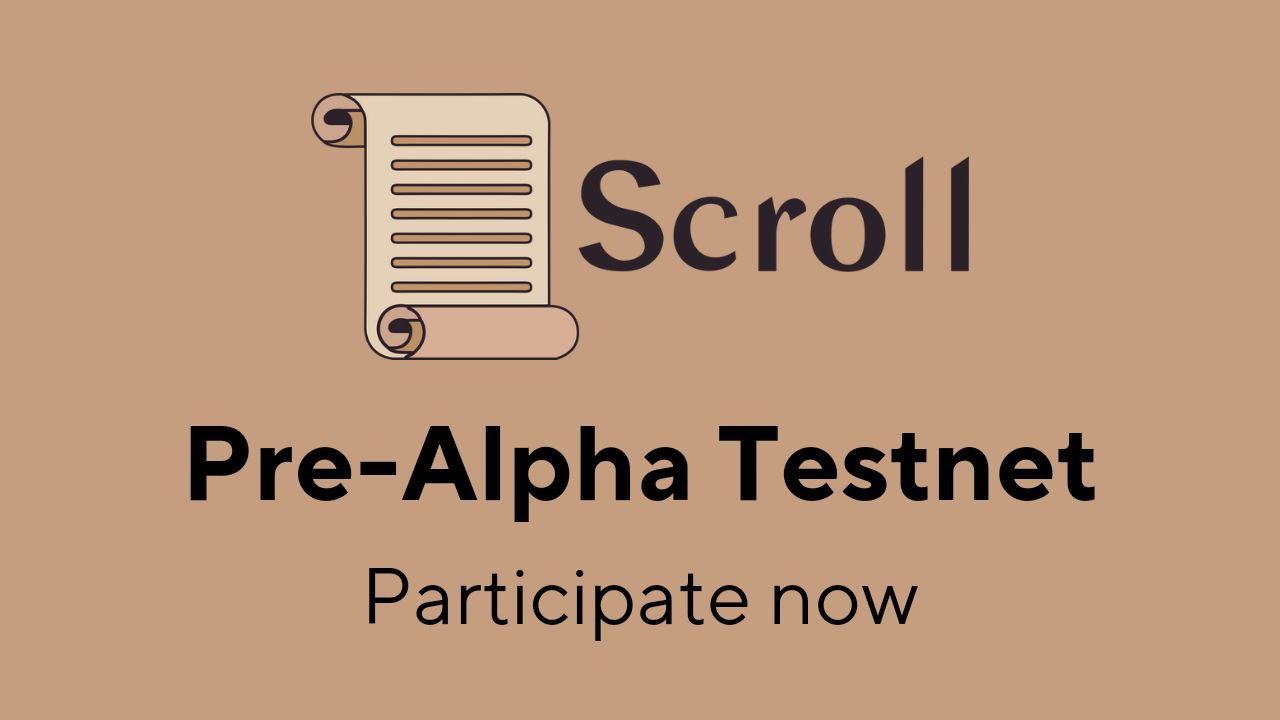



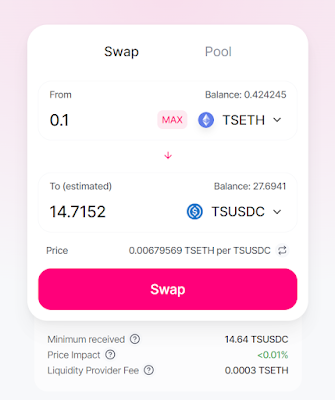

Post a Comment